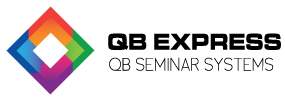
QuickBooks is the most popular accounting program for small businesses and for good reason. It provides business owners with a variety of powerful tools and features that allow them to manage their business finances, keep control of their cashflow and project their future successes or limitations.
To optimize the program, business owners must start off on the right foot. Here are a few steps to get you set up with QuickBooks.
Determine Your Main Reason for Using QuickBooks
Many accounting systems are set up to complete payroll operations and to comply with local, state and federal regulations. Having an automated system in place can assist with these aspects of your accounting program.
QuickBooks offers a variety of standard and customized reports to help with these goals. Additionally, there are reports that help with managerial accounting, cost-accounting and increases in profits.
Consider the End Products
To better assist you with aligning your goals with your accounting program, it is important that you consider the type of information that you want your accounting system to provide to you. For example, consider the reports that you would like to receive and how often you would like to receive them.
Consider User Access
QuickBooks offers a variety of programs based on different needs. Consider how many users should be able to access financial data and whether they will all have the same type of access or if some users will have limited access. Also, consider how many businesses you need to set up.
Another important consideration is the competency levels of your staff. It is possible that some staff members may have limited accounting experience and knowledge. QuickBooks ProAdvisors can assist with getting staff members the training that they need to make the best use of the program. Create a realistic timeline that accounts for how long staff members will need to become fully competent in the tasks that you assign them.
Consider Convenience and Online Access
If you would like online access to your accounting information at any time and in any location, QuickBooks Online may be the better program for you. This is a cloud-based version of QuickBooks.
However, this aspect may not be as important to some business owners, such as those who have an established physical location. The desktop version of QuickBooks offers a few distinct advantages over the Online version, including the ability to create more specialized reports and job-costing features.