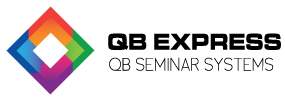
Networking tips for LinkedIn. Learn to be a networking pro! Visit our site for more great tips on running a profitable small business.
Quickly retrieve the QuickBooks info you need in a few easy steps. Run multiple reports at once and more.
How to prioritize work to achieve your financial and business goals. Four critical tips to keep in mind.
How to Track Use Tax in QuickBooks – What you need to know.
How to Generate a Progress Report from Estimates in QuickBooks – Step by step process
How to print checks in QuickBooks – Excellent tips to simplify the process
QuickBooks Point of Sale work flow – Important tips to streamline your POS workflow for increased efficiencies and profit margins.
How to become a QuickBooks Power user (Part Two) – Important tips to increase your proficiency in the software for great results.
How to become a QuickBooks Power user – Important tips to increase your proficiency in the software for great results
How to avoid common errors in QuickBooks
How to fix the State Unemployment Insurance figure when it is not correct on an Employee’s check.
Steps to add a special order item in QuickBooks – Sales order in QuickBooks information.
How to Convert a QBOnline File to a Desktop Version – Part Two
How to convert a QuickBooks Online file to a desktop version. Step by step process.
How to download payroll tax tables in QuickBooks – Step by step process.
How to Customize your QuickBooks Home Page – Step by step instructions to customize your home page to match your workflow
How to record a bounced check in QuickBooks – Step by step process
Step by step guide on how to adjust payroll liabilities in QuickBooks
QuickBooks for Restaurants – How to handle daily sales-step by step tutorial
QuickBooks attached documents – Frequently asked questions, pricing, and more.
How to Use a QuickBooks Payment Item
How to produce a QuickBooks Report for Vendor Purchases – Step by step process.
Account types in QuickBooks – How to use them to categorize accounts in a clear manner.
How to use QuickBooks sales tax groups – Why to use them and how to use them.
QuickBooks performance – Simple steps you can take to improve the performance and speed of the software. Complete QuickBooks Resource Center
Reimbursable expense in QuickBooks. How to track and distinguish these kind of business expenses.
How to Create a Sales Receipt in QuickBooks – Step by step tutorial. Need QuickBooks help? Call now for a free consultation
How manage a Vendor in QuickBooks – How to set them up and differentiate them from customers, biz associates, etc. Step by step guide.
How to download to QuickBooks – Download your credit card charges directly into the software. Step by step tutorial.
How to repair a damaged file in QuickBooks – Step by step tutorial on how to rebuild your company file if it becomes damaged.
How to import to QuickBooks using an Excel or CSV file. Info for Windows and Mac users.
How to export from QuickBooks to Excel or a .csv file.
QuickBooks File Doctor – What the tool is and how to use it to repair your company data file and network and Windows configuration.
Intuit Sync Manager – How to sync your QuickBooks Company file with various online services.
QuickBooks chart of accounts for Law Firms – Step by step instructions on how to set them up to properly handle trust accounts and more.
How to setup QuickBooks for law firms – Overview and step by step process.
How to use the Loan Manager in QuickBooks Part TWO– Complete step by step tutorial.
How to use the QuickBooks Loan Manager – Step by step process.
How to rename a file – Renaming your QuickBooks company file. Why you would want to and step by step tutorial
How to pay an independent contractor in QuickBooks – Step by step tutorial.
QuickBooks petty cash account – Step by step tutorial on how to set up a petty cash account in QuickBooks. QBExpress QuickBooks Trainers
QuickBooks Deposit – How to record bank deposits in QuickBooks. Step by step process.
Having problems with the QuickBooks PDF Converter? Step by step process to troubleshoot any issues.
Billing statement – How to enter charges in a QuickBooks billing statement. Step by step tutorial.
How to convert and update QuickBooks company file to a newer version – Step by step process. Need help? CALL NOW
How to set up recurring charges for customers in QuickBooks – Step by step process
How to set up QuickBooks online banking – Step by step process.
Import file – How to Import a QuickBooks online banking file (with .qbo extensions) into QuickBooks for Windows
QuickBooks Inventory – Common errors, how to identify and fix them. Need QuickBooks help? QuickBooks Pro Advisors per city
How to backup QuickBooks – step by step process.