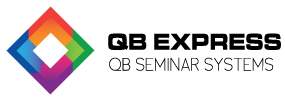
QuickBooks POS for Restaurants provides business owners with an efficient accounting program that is customized for the specific needs of the restaurant industry and is designed to keep them on track with daily tasks. A restaurant owner 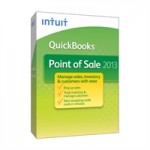 or manager can use QuickBooks® for a variety of daily uses, including purchases, tracking tips, tracking time, payroll and paying bills. Daily sales are a critical component for restaurant owners and below we outline tips to manage this function.
or manager can use QuickBooks® for a variety of daily uses, including purchases, tracking tips, tracking time, payroll and paying bills. Daily sales are a critical component for restaurant owners and below we outline tips to manage this function.
Zero Out the Cash Register
The first step to find your daily sales in QuickBooks POS for restaurants is to zero out the register or the Point of Sale system. Then generate a report of the sales that have been made for the day. Business owners can list this information by each server to analyze the effectiveness of staff members and for tip sharing purposes. A Z-tape can help break down the information. Not all of the important information will be on this feature. Business owners would need to add the amount collected in tips for an accurate reading, as well as the amount paid to a server at the end of his shift.
Enter Daily Sales
Business owners need accurate daily sales receipts to keep accurate accounting records. To complete this report in QuickBooks POS for restaurants, they should click on “Enter Sales Receipt” from the menu entitled “Customers.” The business owner should then type in “All Customers” in the name field for customers. They should then enter the daily sales information in the program for each server. Each server should have a different sales receipt for each day that the business operates, being careful to include all types of service items, such as food, bar and other items. Business owners should also independently input the amount of sales tax. Each type of payment should be entered and subtotaled. If the amount is not correct, people could be making errors or employee theft might be occurring.
Memorized Transactions
Sales receipts can be memorized in the program to help business owners to speed up input for common transactions. In this way, a business owner can set up daily sales receipts for each individual server. A business owner can do this by filling out the form and selecting “Memorize Sales Receipt” after pulling down the Edit menu. This transaction needs a specific name provided by the business owner. Business owners can later use this information by holding Ctrl-T and double-clicking on the name of the transaction. The business owner then simply makes changes to it before he or she saves the transaction.
If you need assistance with creating daily sales reports with your QuickBooks POS program, contact our QuickBooks ProAdvisor in your area by clicking on the “Find a Trainer” tab above.