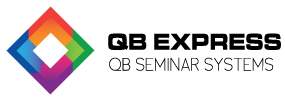
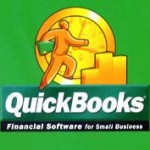 QuickBooks Advanced Inventory is a subscription-based add-on that Intuit added to the QuickBooks Enterprise Solutions program. A new feature was included the year that Intuit introduced the add-on, providing for “multi-site capabilities.” Program users were then able to track quantities of items in their inventory by specific locations. Additionally, program users could establish up to 200 Inventory Sites, including Shipping/Receiving facilities, Warehouse locations and Drop-ship locations.
QuickBooks Advanced Inventory is a subscription-based add-on that Intuit added to the QuickBooks Enterprise Solutions program. A new feature was included the year that Intuit introduced the add-on, providing for “multi-site capabilities.” Program users were then able to track quantities of items in their inventory by specific locations. Additionally, program users could establish up to 200 Inventory Sites, including Shipping/Receiving facilities, Warehouse locations and Drop-ship locations.
However, when more program users activated the QuickBooks Advanced Inventory feature, modifications in the database began to occur. In some instances, these changes have had the significant effect of overburdening the QuickBooks database’s capabilities. This problem can also cause database corruption. Other problems are outlined below.
Serial Problems
The QuickBooks Enterprise 2012 edition allowed QuickBooks Advanced Inventory program users to activate extra features, including the capability of tracking serial numbers or lot numbers. This feature was described as a feature that allowed users an opportunity to reliably track serial numbers and lots when they were purchased, transferred or sold. It was also promoted as a way to track defective items to their location in assemblies, in subassemblies, on shelves on in customer locations. While this feature sounds ideal, it actually posed a risk of several problems which are described below.
Enhanced Inventory Receiving
Another feature that was released in QuickBooks Enterprise 2012 was the Enhanced Inventory Receiving Function. While this feature was not specifically an Advanced Inventory function, but it poses many of the same problems as Advanced Inventory features. This particular feature allows for the separation of the receiving function and the vendor bill function. It creates a voucher and a bill instead of converting the voucher into the bill like it is in other QuickBooks versions.
Problems with these Features
All of the new features pose several risks to users. These risks include:
If you need assistance with dealing with problems caused by the Advanced Inventory function, contact our local QuickBooks ProAdvisor in your area.